At Amplify OT, we make it easy for you to cancel or resume your subscription at any time.
All active and inactive subscriptions are located in your profile.
Accessing Your Profile
Your profile can be accessed on the top right hand side of the web browser or in the left hand sidebar menu.
The most direct path is to select the “membership” menu item on the left or to follow the drop down menu from the profile menu on the right side.
The red boxes indicate how to get to your membership subscription quickly
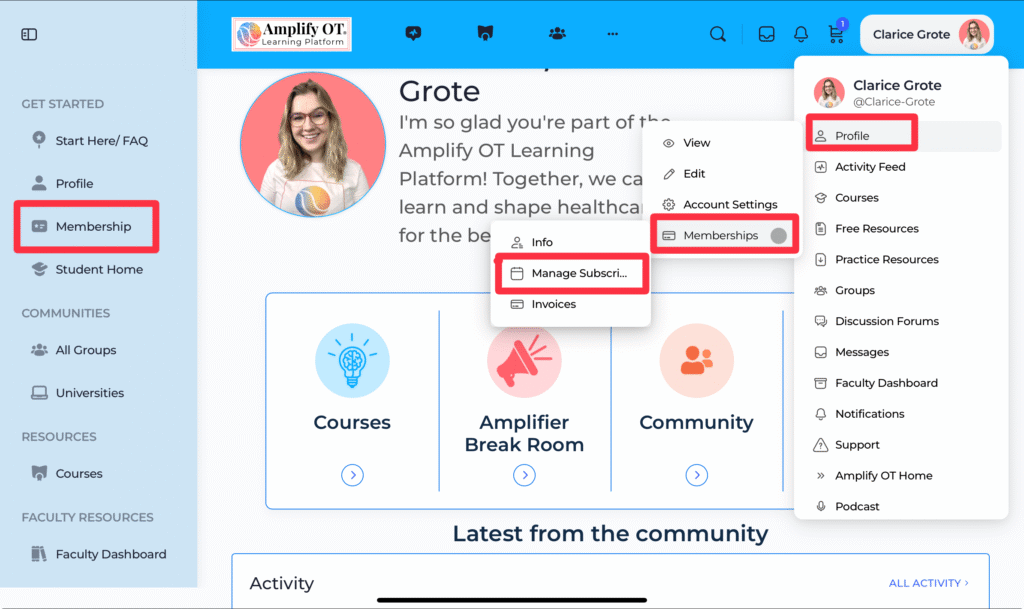
If you go directly to your profile, the “membership” tab will be shown in the left hand menu as shown below
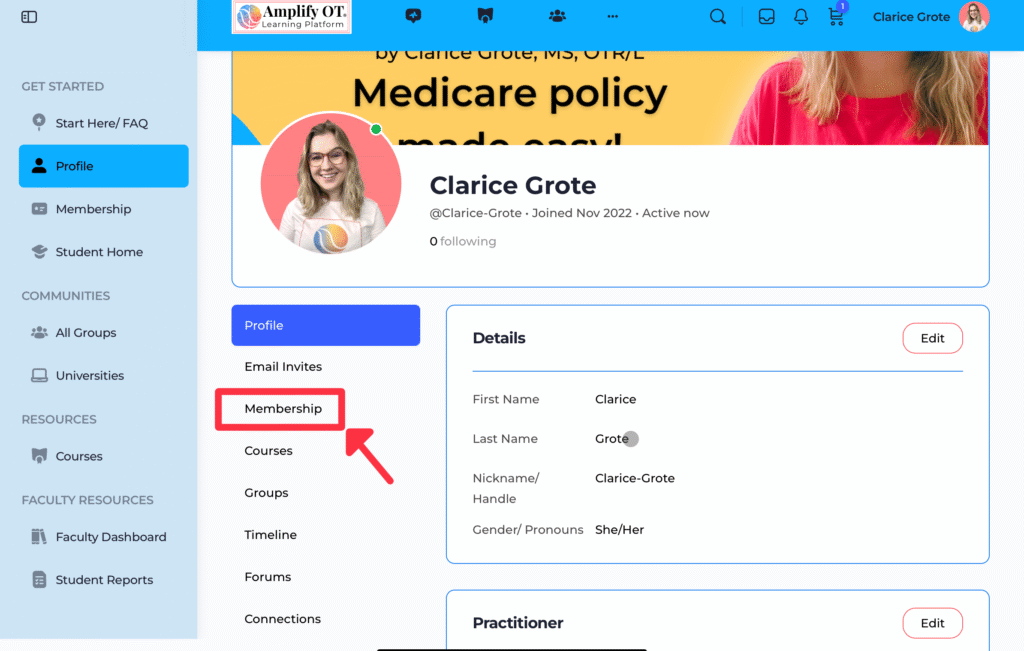
Update Your Subscription
Select “Subscriptions” from the top menu as shown in the image below.
This section will show all of your current and past subscriptions. The “Active” column will show if your subscription is active or has expired.
To update your subscription, you will need to scroll to the right inside the membership box.
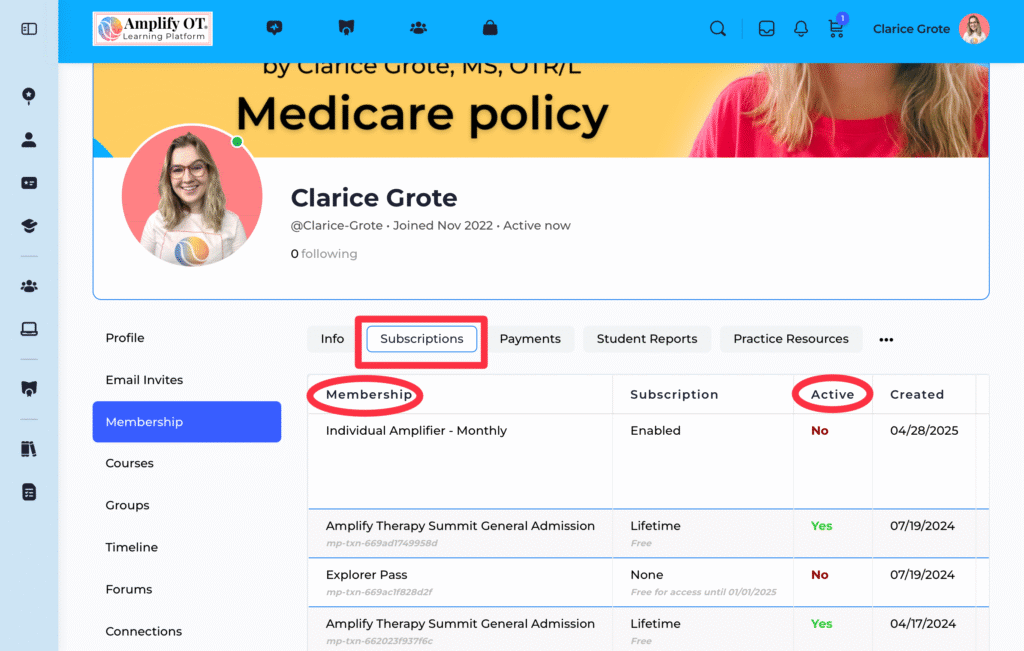
Change Membership Plan (Upgrade or Downgrade)
To upgrade or downgrade your membership plan select “Change Plan”
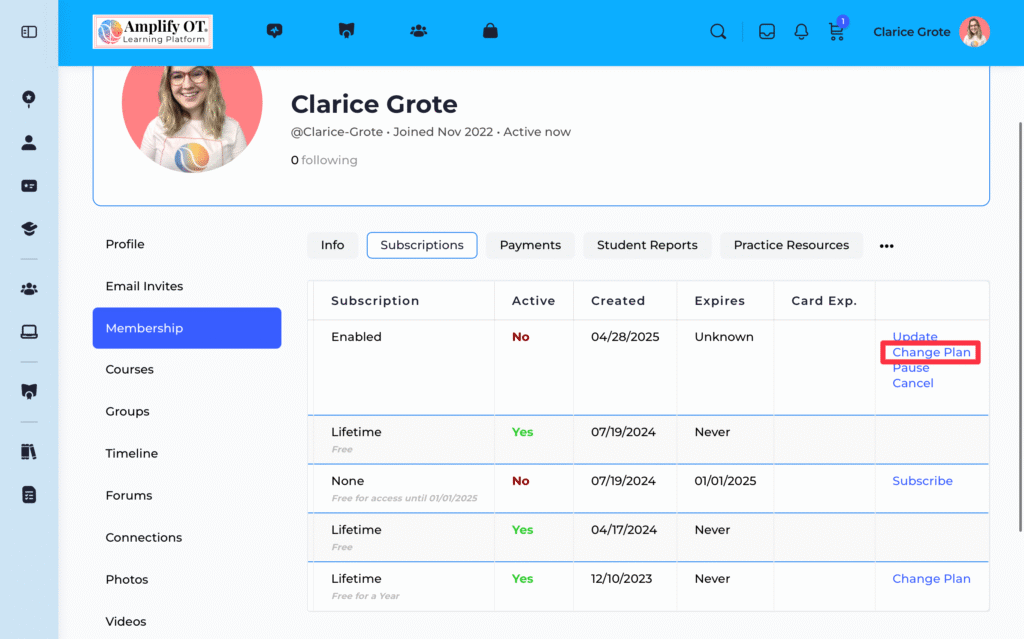
Select which plan you want to switch to then select “Select Plan”

Responses