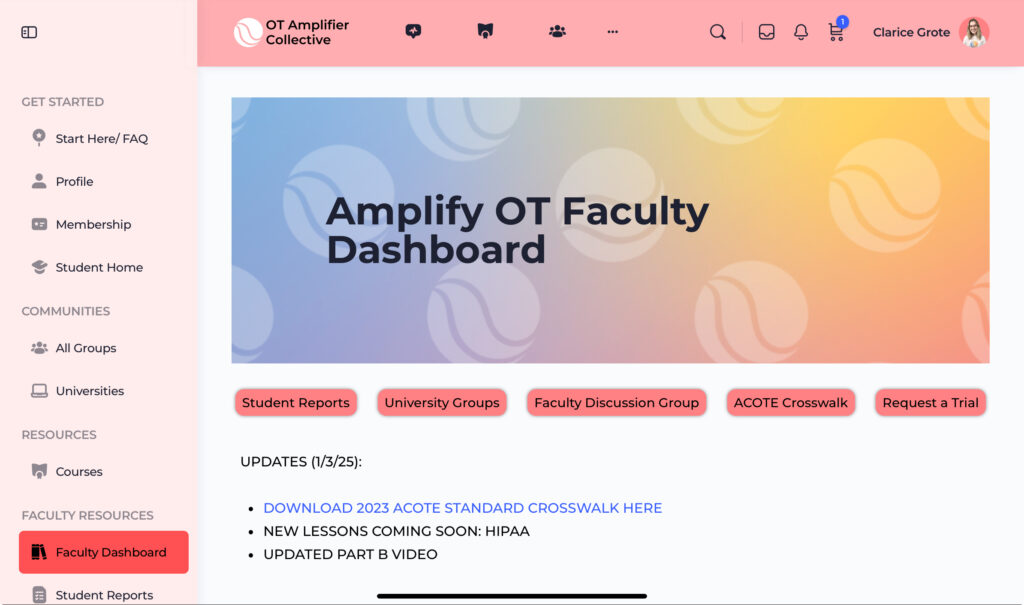
The Faculty Dashboard is your go-to hub for resources on ACOTE, student progress, and more.
As you scroll you will find instructive videos on generating student reports and a link to the Amplify OT Faculty Guide.
Access the faculty dashboard at learn.amplifyot.com/faculty-dashboard.
Key Links:
- Student Reports: view student progress on quizzes and courses and view their outcomes. You can download comprehensive reports on attempts and specific quiz answers
- University Groups: This is a convenient page where you can find your University group and cohort subgroups. Navigating the main group page can be a bit tricky so this page is dedicated only to Universities.
- Faculty Discussion Group: This is a private group discussion board for all the faculty who use the Amplify OT Learning Platform. This is a great place to brainstorm with other faculty on assignments, resources, and other information. Gail Fisher has agreed to be a mentor in this group as well and she is a fantastic resource!
- ACOTE Crosswalk: Use this crosswalk to see how our lessons align with ACOTE standards. The current crosswalk has both 2018 and 2023 standards for your convenience.
- Request a Trial: Since you already have an account, you shouldn’t need this tab.

Responses